viz
Kedro-Viz
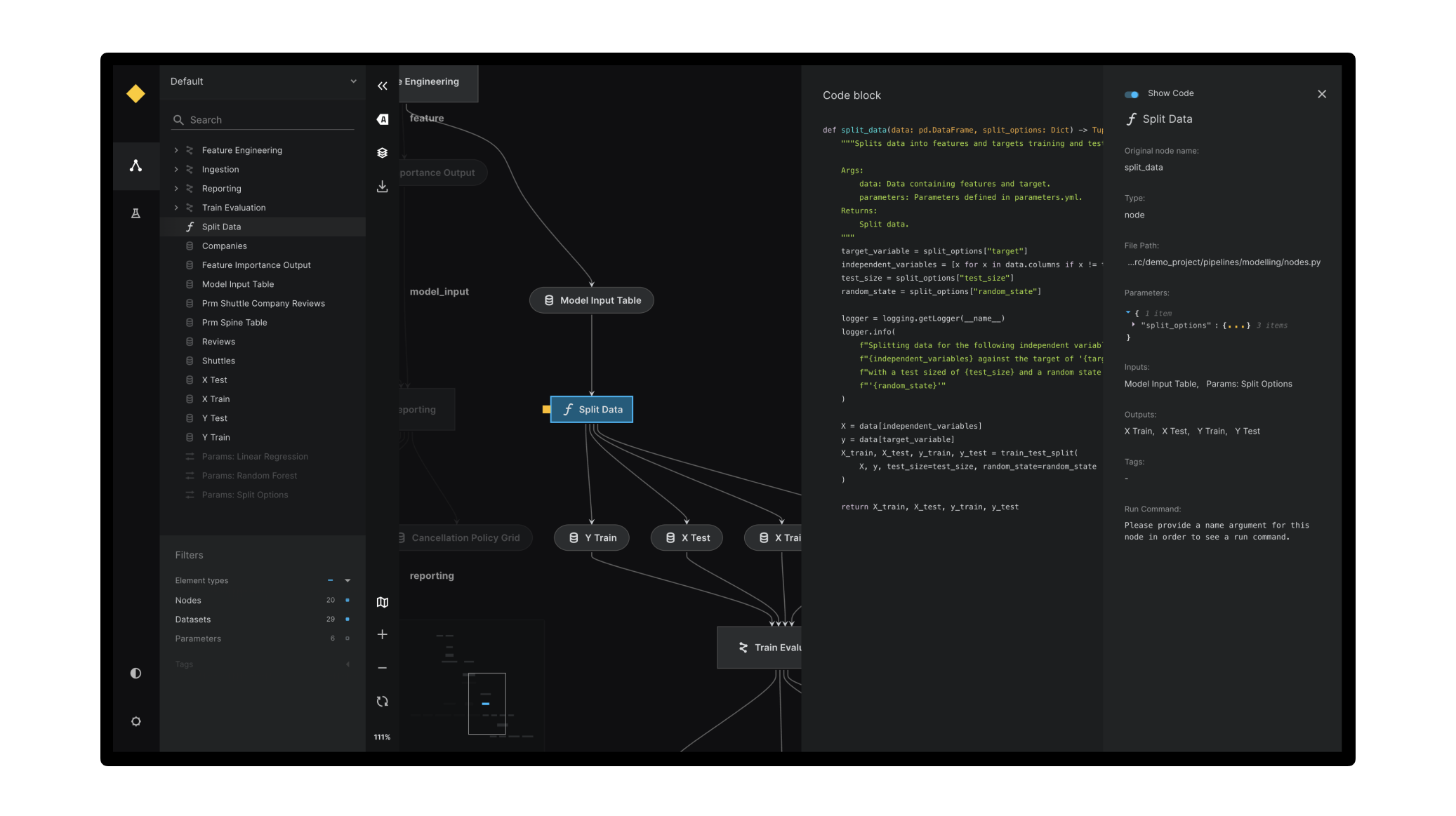
✨ Data Science Pipelines. Beautifully Designed ✨
Live Demo: https://demo.kedro.org/
Introduction
Kedro-Viz is an interactive development tool for building data science pipelines with Kedro. Kedro-Viz also allows users to view and compare different runs in the Kedro project.
Features
- ✨ Complete visualisation of a Kedro project and its pipelines
- 🎨 Supports light & dark themes out of the box
- 🚀 Scales to big pipelines with hundreds of nodes
- 🔎 Highly interactive, filterable and searchable
- 🔬 Focus mode for modular pipeline visualisation
- 📊 Rich metadata side panel to display parameters, plots, etc.
- 📊 Supports all types of Plotly charts
- ♻️ Autoreload on code change
- 🧪 Supports tracking and comparing runs in a Kedro project
- 🎩 Many more to come
Installation
There are two ways you can use Kedro-Viz:
-
As a Kedro plugin (the most common way).
To install Kedro-Viz as a Kedro plugin:
pip install kedro-viz -
As a standalone React component (for embedding Kedro-Viz in your web application).
To install the standalone React component:
npm install @quantumblack/kedro-viz
Usage
Compatibility with Kedro
Ensure your Kedro-Viz and Kedro versions are compatible by referencing the following table:
| Kedro-Viz version | Kedro version |
|---|---|
| >=4.7 | >=0.17.5 |
| >=3.8.0, <4.7 | >=0.16.6, <0.17.5 |
| <3.8.0 | <0.16.6 |
For Python 3.6 users, the last supported version of Kedro-Viz is 3.16.0
CLI Usage
To launch Kedro-Viz from the command line as a Kedro plugin, use the following command from the root folder of your Kedro project:
kedro viz run
A browser tab opens automatically to serve the visualisation at http://127.0.0.1:4141/.
Kedro-Viz also supports the following additional arguments on the command line:
Usage: kedro viz run [OPTIONS]
Visualise a Kedro pipeline using Kedro-Viz.
Options:
--host TEXT Host that viz will listen to. Defaults to
localhost.
--port INTEGER TCP port that viz will listen to. Defaults to
4141.
--browser / --no-browser Whether to open viz interface in the default
browser or not. Browser will only be opened if
host is localhost. Defaults to True.
--load-file FILE Path to load kedro-viz data from a directory
--save-file FILE Path to save kedro-viz data to a directory
--pipeline TEXT Name of the registered pipeline to visualise. If not
set, the default pipeline is visualised
-e, --env TEXT Kedro configuration environment. If not specified,
catalog config in `local` will be used
--autoreload Autoreload viz server when a Python or YAML file change in
the Kedro project
--ignore-plugins A flag to ignore all installed plugins in the Kedro Project
--params TEXT Specify extra parameters that you want to pass to
the context initializer. Items must be separated
by comma, keys - by colon, example:
param1:value1,param2:value2. Each parameter is
split by the first comma, so parameter values are
allowed to contain colons, parameter keys are not.
To pass a nested dictionary as parameter, separate
keys by '.', example: param_group.param1:value1.
-h, --help Show this message and exit.
To deploy Kedro-Viz from the command line as a Kedro plugin, use the following command from the root folder of your Kedro project:
kedro viz deploy
Usage: kedro viz deploy [OPTIONS]
Deploy and host Kedro Viz on AWS S3.
Options:
--region TEXT AWS region where your S3 bucket is located [required]
--bucket-name TEXT AWS S3 bucket name where Kedro Viz will be hosted
[required]
-h, --help Show this message and exit.
To create a build directory of your local Kedro-Viz instance with static data from the command line, use the following command from the root folder of your Kedro project:
kedro viz build
Experiment Tracking usage
To enable experiment tracking in Kedro-Viz, you need to add the Kedro-Viz SQLiteStore to your Kedro project.
This can be done by adding the below code to settings.py in the src folder of your Kedro project.
from kedro_viz.integrations.kedro.sqlite_store import SQLiteStore
from pathlib import Path
SESSION_STORE_CLASS = SQLiteStore
SESSION_STORE_ARGS = {"path": str(Path(__file__).parents[2] / "data")}
Once the above set-up is complete, tracking datasets can be used to track relevant data for Kedro runs. More information on how to use tracking datasets can be found in the experiment tracking documentation
Notes:
- Experiment Tracking is only available for Kedro-Viz >= 4.0.2 and Kedro >= 0.17.5
- Prior to Kedro 0.17.6, when using tracking datasets, you will have to explicitly mark the datasets as
versionedfor it to show up properly in Kedro-Viz experiment tracking tab. From Kedro >= 0.17.6, this is done automatically:
train_evaluation.r2_score_linear_regression:
type: tracking.MetricsDataset
filepath: ${base_location}/09_tracking/linear_score.json
versioned: true
Standalone React component usage
To use Kedro-Viz as a standalone React component, you can follow the example below. However, please note that Kedro-Viz does not support server-side rendering (SSR). If you’re using Next.js or another SSR framework, you should be aware of this limitation.
import KedroViz from '@quantumblack/kedro-viz';
import '@quantumblack/kedro-viz/lib/styles/styles.min.css';
const MyApp = () => <KedroViz data={json} />;
To use with NextJS:
import '@quantumblack/kedro-viz/lib/styles/styles.min.css';
import dynamic from 'next/dynamic';
const NoSSRKedro = dynamic(() => import('@quantumblack/kedro-viz'), {
ssr: false,
});
const MyApp = () => <NoSSRKedro data={json} />;
The JSON can be obtained by running:
kedro viz run --save-file=filename
We also recommend wrapping the Kedro-Viz component with a parent HTML/JSX element that has a specified height (as seen in the above example) in order for Kedro-Viz to be styled properly.
Our documentation contains additional examples on how to visualise with Kedro-Viz.
Feature Flags
Kedro-Viz uses features flags to roll out some experimental features. The following flags are currently in use:
| Flag | Description |
|---|---|
| sizewarning | From release v3.9.1. Show a warning before rendering very large graphs (default true) |
| expandAllPipelines | From release v4.3.2. Expand all modular pipelines on first load (default false) |
To enable or disable a flag, click on the settings icon in the toolbar and toggle the flag on/off.
Kedro-Viz also logs a message in your browser’s developer console to show the available flags and their values as currently set on your machine.
Maintainers
Kedro-Viz is maintained by the Kedro team and a number of contributors from across the world.
Contribution
If you want to contribute to Kedro-Viz, please check out our contributing guide.
License
Kedro-Viz is licensed under the Apache 2.0 License.
Citation
If you’re an academic, Kedro-Viz can also help you, for example, as a tool to visualise how your publication’s pipeline is structured. Find our citation reference on Zenodo.






